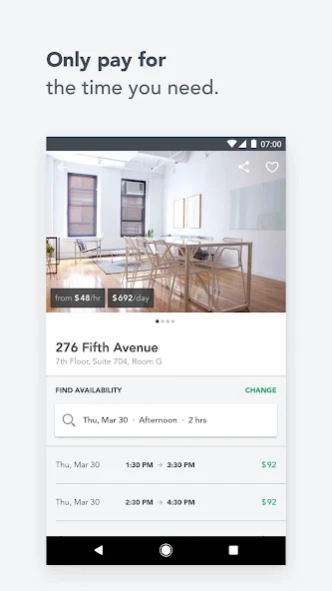Breather 5.0.0
Continue to app
Free Version
Publisher Description
Breather - Book beautiful, private, professional spaces whenever you need them.
Work never looked this good.
Breather is a network of beautifully designed workspaces offering individuals and businesses practical, distraction-free spaces that can be reserved and accessed through your phone. Find them whenever and wherever you need them.
DESIGNED FOR WORK
Thoughtful work requires thoughtful work environments. From off-sites to client meetings, brainstorms to remote work, our spaces are designed to make you feel inspired, creative and productive all at the same time. No matter where you are in the world.
All locations are furnished with fast, free wi-fi, conference and lounge seating, as well as notepads, pencils, plugs and charging docks. Check the amenities list on your booking to see if the space includes a whiteboard or a TV.
HUNDREDS OF LOCATIONS
We have over 300 locations in 10 major cities around the world and our network is growing. From New York to LA, London to San Francisco and Toronto, find a Breather space in a nearby commercial office building in your city.
NO MEMBERSHIP FEE & NO CO-WORKING
Access our spaces simply by signing up. No membership fee, no subscription. Our pay-as-you-go model lets you book and pay only for the time you need. The space is exclusively yours for the length of your reservation.
About Breather
Breather is a free app for Android published in the PIMS & Calendars list of apps, part of Business.
The company that develops Breather is Breather Products. The latest version released by its developer is 5.0.0.
To install Breather on your Android device, just click the green Continue To App button above to start the installation process. The app is listed on our website since 2021-05-19 and was downloaded 1 times. We have already checked if the download link is safe, however for your own protection we recommend that you scan the downloaded app with your antivirus. Your antivirus may detect the Breather as malware as malware if the download link to com.breather.android is broken.
How to install Breather on your Android device:
- Click on the Continue To App button on our website. This will redirect you to Google Play.
- Once the Breather is shown in the Google Play listing of your Android device, you can start its download and installation. Tap on the Install button located below the search bar and to the right of the app icon.
- A pop-up window with the permissions required by Breather will be shown. Click on Accept to continue the process.
- Breather will be downloaded onto your device, displaying a progress. Once the download completes, the installation will start and you'll get a notification after the installation is finished.